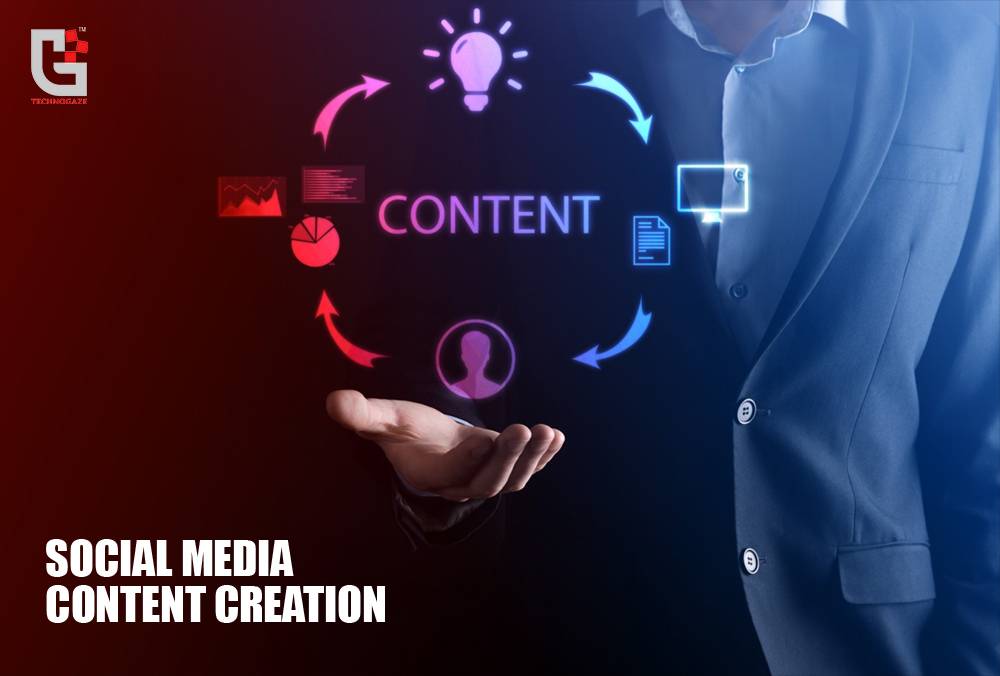Search Engine Marketing (SEM) & Pay-Per-Click (PPC) Advertising

Nowadays, web design and web development are not uncommon terms in the world of technology. Both design and development are independent fields requiring different skill sets, despite potential overlap.
It should be no surprise that web development is a rapidly growing sector, given the rapidly rising number of Internet users. Web developers are predicted to have a 13% increase in employment between now and 2030, much faster than many other technology-related jobs.
Table of Contents
1. What is website development?
2. What is web design?
3. Types of website development.
4. Frequently Used Languages for Web Development
5. Important Terms for Web Developers to Understand Bottom Line
What is website development?
The process of designing and developing a website is called website development. The term "web development" describes the entire process of building a website or web application, including the coding, design, layout, and generation of content as well as functionality.
What is web design?
Web design includes the process of planning, conceptualizing, and implementing the plan for designing to create a website that is both user-friendly and functional. Web designers work on every aspect of the website that users interact with to make it user-friendly, easy to navigate, visually appealing, and able to quickly locate the information users need.
Here is a closer look at how the two vary from one another.
|
Attribute |
Website Development |
Website Design |
|
Key points to focus on |
Technological functionality and interactivity |
User experience and visually appealing |
|
Areas of responsibility |
Programming, logic, and functionality on the server side |
Typography, color palettes, artwork, and layout |
|
Requirement of skills |
Several frameworks and multiple programming languages |
Principles of design and knowledge of designing tool |
|
Commonly used programming languages |
HTML, CSS, PHP, JavaScript, Python, Ruby, C/C++ and more |
HTML, CSS, PHP, and JavaScript |
Types of website development.
1. Front-End web development
2. Back-End web development
3. Full-Stack web development
Front-End web development
The client- or user-facing side of websites, apps, and software, or what users see, is the domain of front-end developers. They are responsible for designing and developing the visual components, which include layout, graphics, navigation, and other aesthetics.
These developers' primary responsibility is creating user-friendly interfaces that enable users to accomplish their objectives, which is why they frequently contribute to the user experience component of projects.
Back-End web development
As we know, the front end is what users see, so we can surmise on our own that the back end is what they don’t. By managing and arranging the databases, back-end developers ensure that a website operates as it should.
In addition to managing the code for security, content, and site architecture, these developers work with servers, operating systems, databases, and APIs.
Full-stack web development
Full-stack development is the development of both the front and back ends of a website. These developers typically have a broad skill set due to the degree of proficiency required to create a website or software program from start to finish. From the user interface and user experience (front-end) to the server, a full-stack developer can work on every software application layer.
Frequently Used Languages for Web Development
1. HTML
2. CSS
3. JavaScript
HTML
"HyperText Markup Language," or HTML, is the foundational language of the internet. It's a markup language that lets you design and organize every page on your website. As an example, it lets you add headers, paragraphs, and columns in any arrangement you choose.
CSS
"Cascading style sheets" is what CSS stands for. With the help of this language, you can create a master style sheet that serves as the basis for the complete website's design. Each HTML element will have specific characteristics assigned to it in this sheet. For example, you can adjust the font color, padding, background-size, and more.
JavaScript
HTML establishes the content's structure, CSS fixes its style and layout, and JavaScript adds interactivity and engaging elements to the page. Therefore, it makes the most sense to learn HTML, CSS, and JavaScript in that order. Functional, imperative, and object-oriented programming techniques are among the useful abilities that JavaScript integrates.
Important Web Development Terms to Know
You'll need to learn a lot of terminology if you want to delve deeper into the field of web development. Learn these terms to increase your understanding:
API: The application programming interface is referred to as the API. It is a collection of guidelines, conventions, and tools that facilitate communication and interaction between different software programs. For applications to share data and create integrations, APIs are necessary.
CMS: A content management system is known as CMS, a platform that doesn't require any technical expertise and lets users produce, edit, and manage content for websites.
Cybersecurity: The protection of your website against dangerous attacks is not the only aspect of cybersecurity. Keeping your users' data secure and private is also important. Users trust you with their personal information when they visit your website or use your app.
Debugging: The process of identifying and fixing coding errors, more commonly referred to as "bugs," in software is called debugging. The procedure involves looking over the behavior of the code, tracing execution, and eliminating all errors.
Deployment: One of the phases of web development is deployment. A website is considered live when it is moved from a local environment to live servers. This could entail moving files, databases, and programs from a testing environment to a live server for a developer.
DNS: The domain name system is known as DNS. Through this process, an easily readable domain name, such as technogaze.com, can be translated into the IP address that computers use to communicate.
Framework: A web application framework is a software platform that makes it easier for developers to create online apps by offering pre-built tools and components. Application code and file organization are made easier with the help of development frameworks.
Hosting: Your website will not always be available if it is not hosted on a server that is constantly linked to the internet. Renting server space from suppliers is referred to as hosting.
Wireframe: When a website is first being created, one tool that is used is a wireframe. The site architecture is the main emphasis of a wireframe, which also establishes the sizes and locations of page items and the routes between them. Similar to a blueprint or an outline of layout and functionality, it is a visual representation of how a webpage will look when it is completed.
It's unlikely that you should attempt to handle website development on your own as a small business owner. Since it might take years to become proficient in this area, your best option is to work with a professional who can design an eye-catching website for you.
Latest Posts
-
1
How a Social Media Marketing Agency Helps You Get Real Leads
February 13, 2026 -
2
-
3
Best Email Marketing Services in India: A Practical Comparison
January 20, 2026 -
4
How Pinterest Can Drive Consistent Organic Traffic to Your Website
January 19, 2026 -
5December 20, 2025